If you want to follow the time worked of your employees, one efficient solution is to have them use QR Codes to clock in and out of your company.
Let's first see what QR Codes have to offer as a technology, and then understand how we can exploit it create a time clock for your company.
QR Codes is a technology that boomed in the last few years. It’s fast and practical, everyone has a smartphone these days and can just scan & validate anything. There's a whole history originating from Japan that is worth the read.
If you want, you could even play around and use our free QR Code generator to better understand what can be done with what started from a simple barcode improvement.
We create tools and write about the technologies we use to spread the word about our service. Those tools are free to use forever, so don't hesitate.
If you're curious regarding how QR Code ease time tracking over spreadsheets, you can read our article about how to simplify employees time tracking with QR Codes.
A QR Code could be considered as a simple redirection mechanism, everything that goes after that is up to the device that uses it. In the case of a smartphone, the most common use-case is to process URLs that usually redirect to website or native apps.
To create a time clock system with a QR Code, you must redirect the scan to an API you'd have to build. Then, you need to think of a few essential elements :
The theory is simple, but building such a system is more complicated than it appears.
Common problems will arise progressively; what kind of database should you use? What kind of dashboard do you want to build? How will it behave with thousands of events at the same time?
If you don't want to bother building everything from scratch Aquiestoy is the tool you need. Once you register for free, you can simply create a new QR Code and let your employees use it. No credit card is needed. It starts for free and if you're a small company, it'll stay free, thanks to our incremental pricing model.
QR Codes are the primary system to clock in to Aquiestoy, but many more are planned to appear such as AI camera recognition, which is the biggest evolution we want to add.
Our smart QR Code technology is based on that. It connects our system to any employee's smartphone easily, and lets them check-in in less than 5 seconds.
This is one of the first things you’ll notice in the app. From this view, you can see the employee’s check-in and check-out live on your dashboard, so you can keep the page open and let it flow.
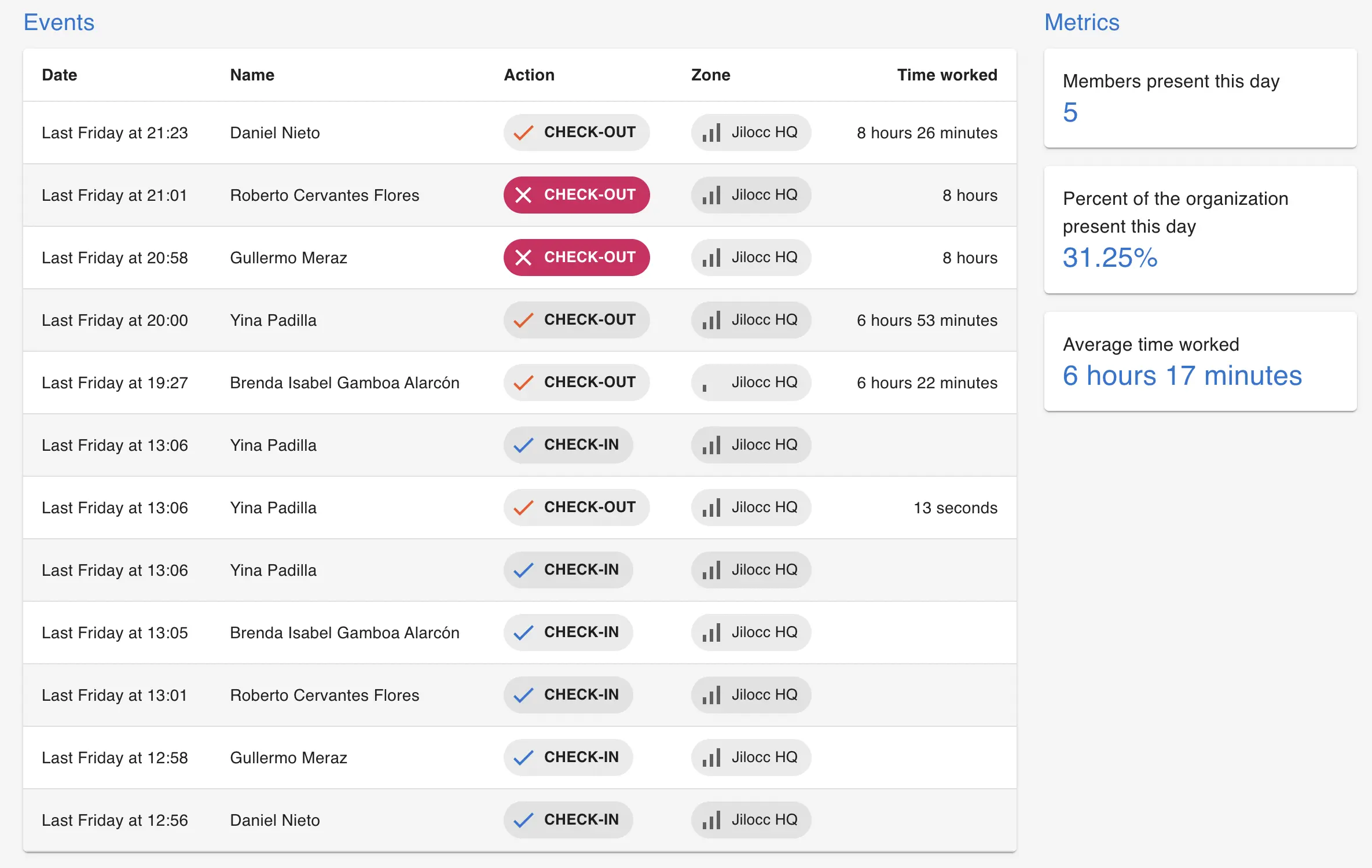
Alerting is directly inserted in there and you can use the calendar to navigate between the days.
On top of the detailed insights you can get directly in the application, you can also have a full timesheet list that you’ll be able to export as a PDF or Excel spreadsheet. It’s easy and fast. Feel free to print it whenever you like.
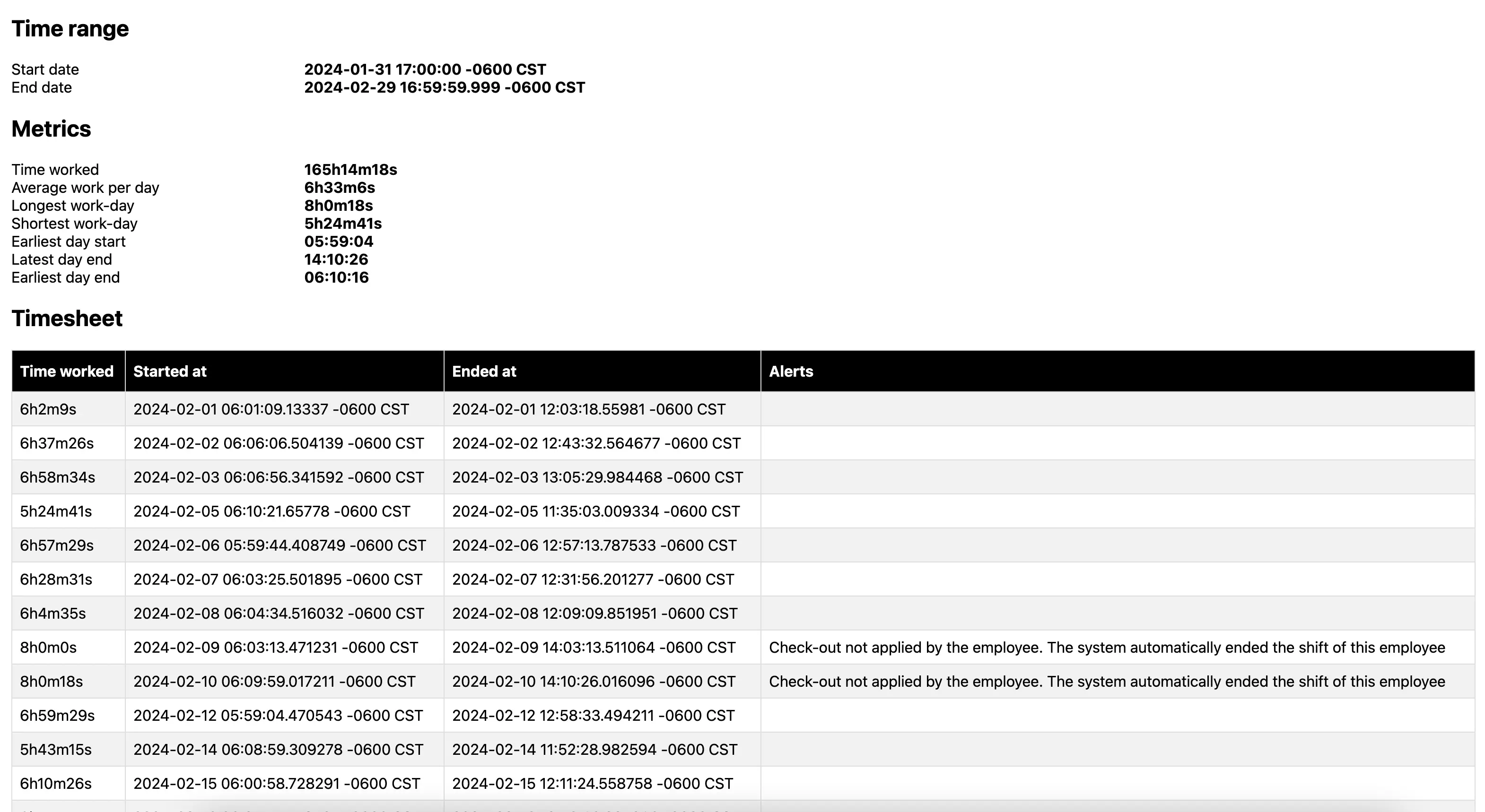
From this timesheet and insight section, you can see the exact time spent at your company and even know all the anomalies that may appear regarding the shift of your employees.
You can choose whether or not you want to know your employee’s location when clocking in, adding more control to the system. This can be useful in case your workers must be physically present in a factory or an office.
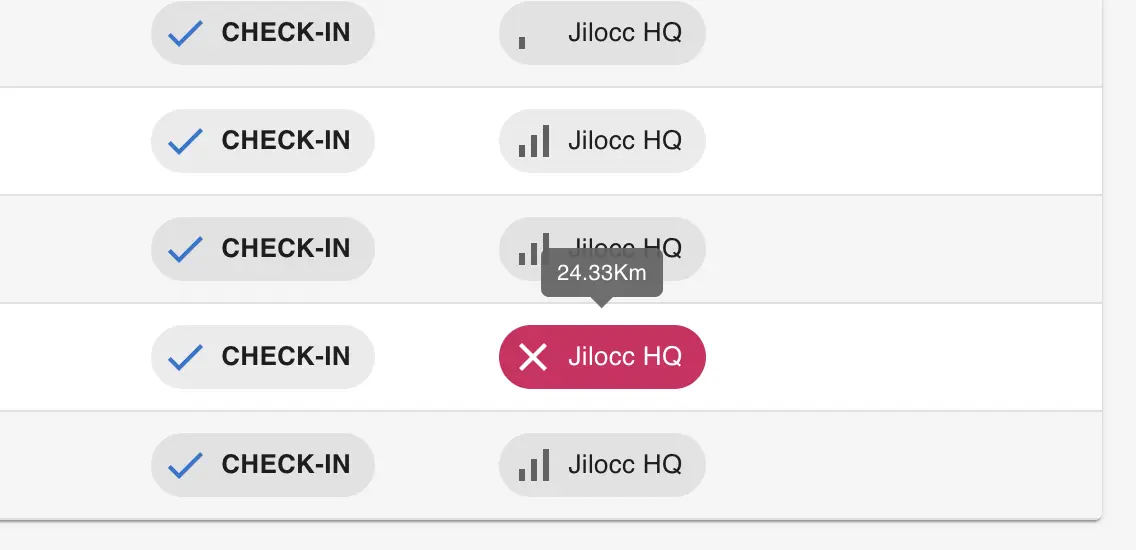
There’s an advanced alerting system that will let you know if an anomaly appears.
The advanced settings are one of the biggest strengths of Aquiestoy. You can customize virtually anything related to the work hours of your employees, the company's open hours, and much more.
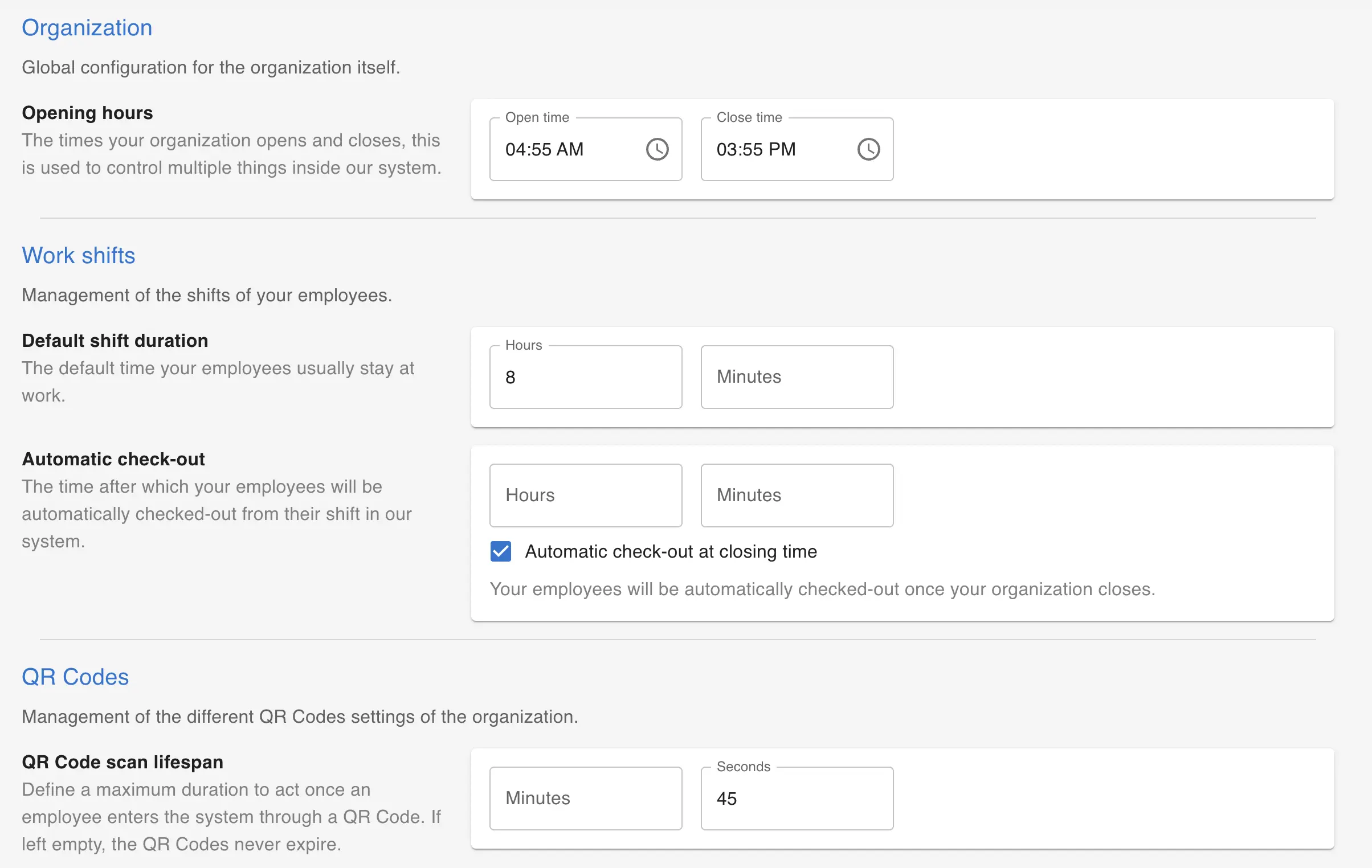
If there’s a configuration missing that you’d like to see, don’t hesitate to contact our support and we’ll develop it for you in a matter of days.
Often, employers want this kind of system as a legal base to help them regarding hours management and employees’ respect for their signed contract.
You can add the service to your internal regulations paper and use it freely. Our system is GDPR compliant and our database is currently located in San Francisco (USA). All logs linked to your account are kept private and only usable by yourself.
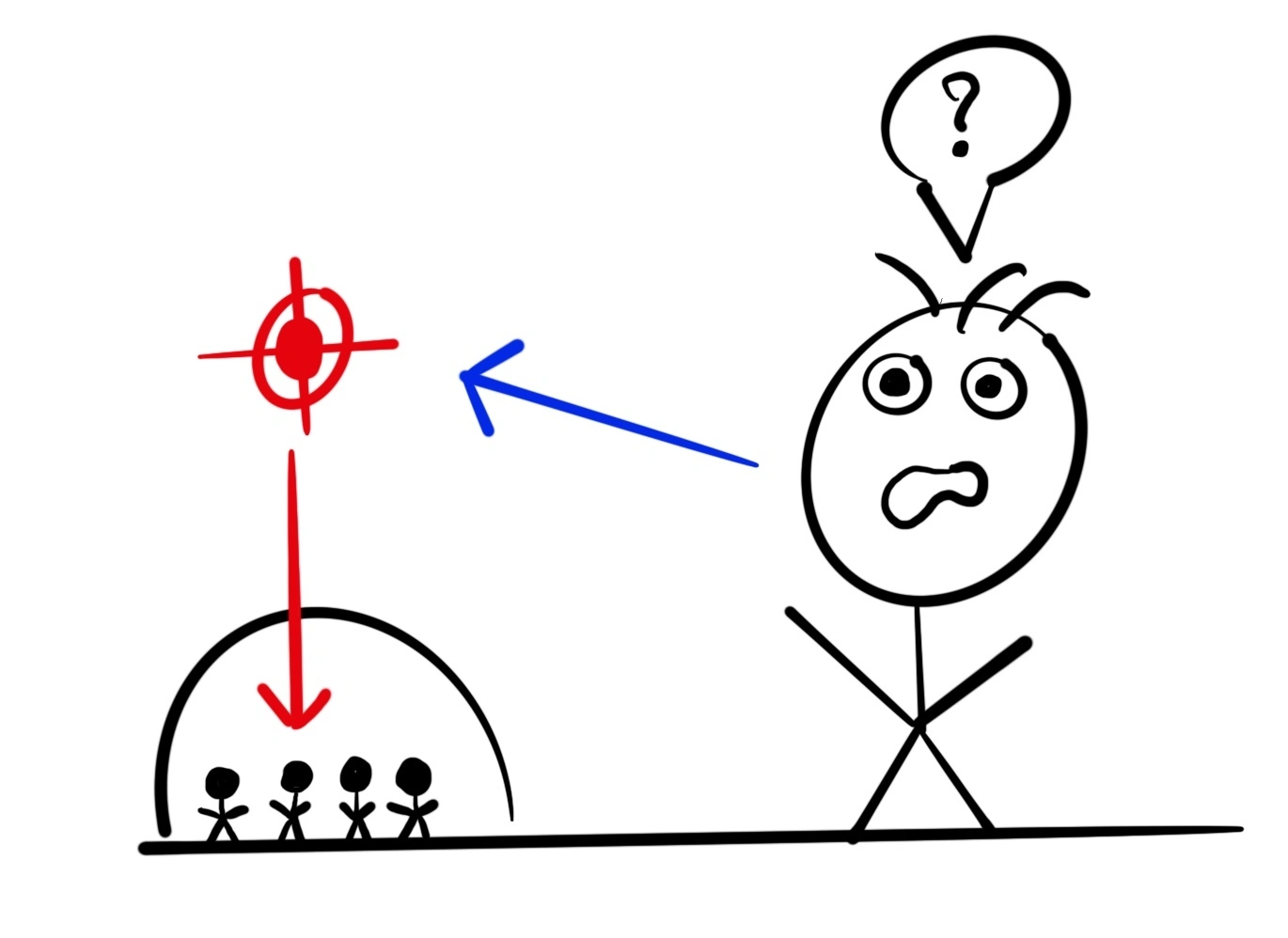
Employee location and time tracking apps designed for manual labor and factory settings come in various forms, from simple clock-in/clock-out systems to more sophisticated solutions that use RFID tags, GPS, or other technologies to monitor employees' movements.
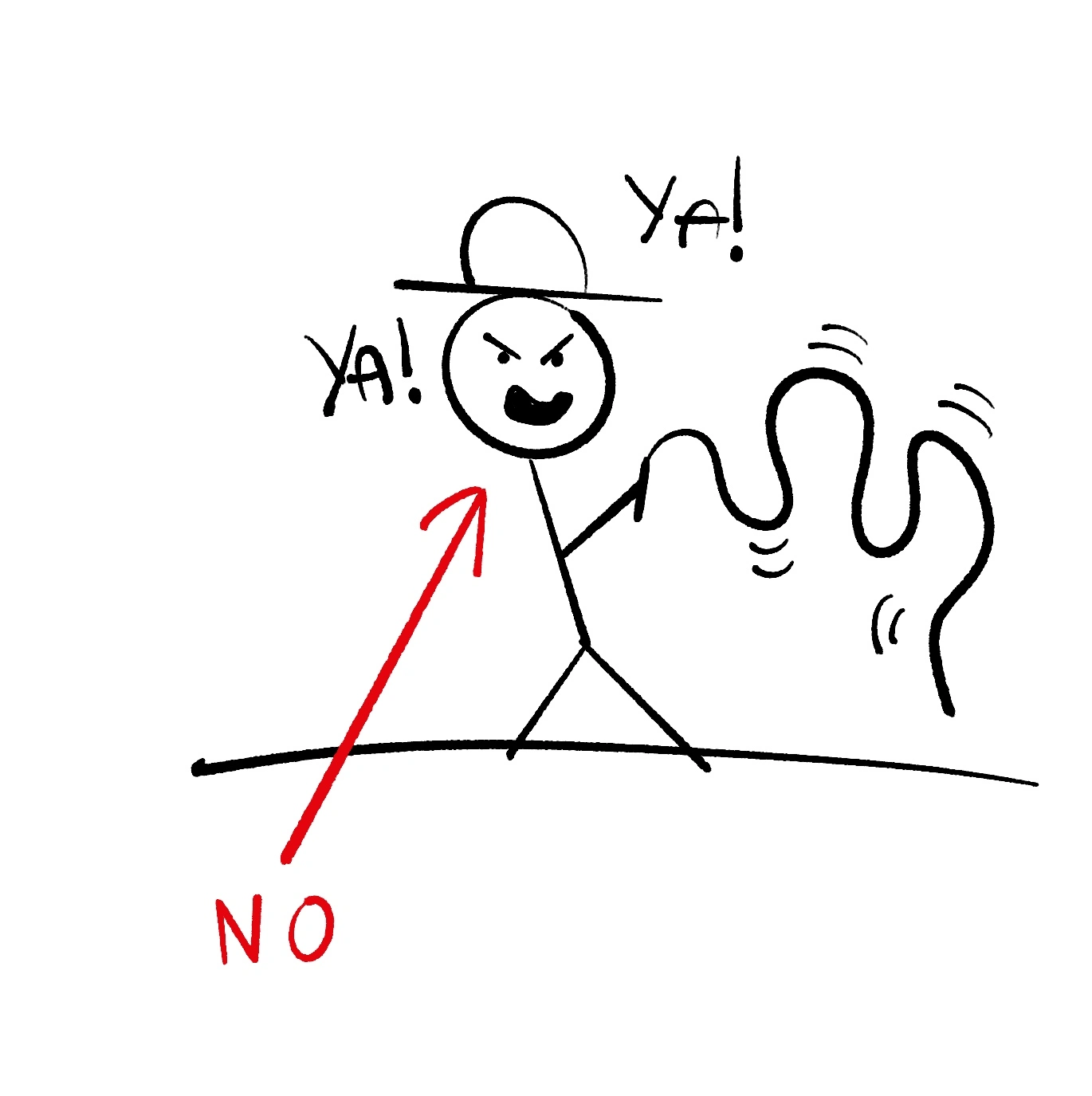
New processes are hard to follow, and creating a habit doesn’t come easily. Entire books have been written about it; lots of strategies are available.

I noticed that maximizing productivity in a factory isn't as simple as it seems. Here are five strategies to help improve it
Traditional timesheets or paper reports are solutions from the past that can be easily automatized nowadays. Thanks to Aquiestoy you could simplify the process and make it more accurate in just a few steps.
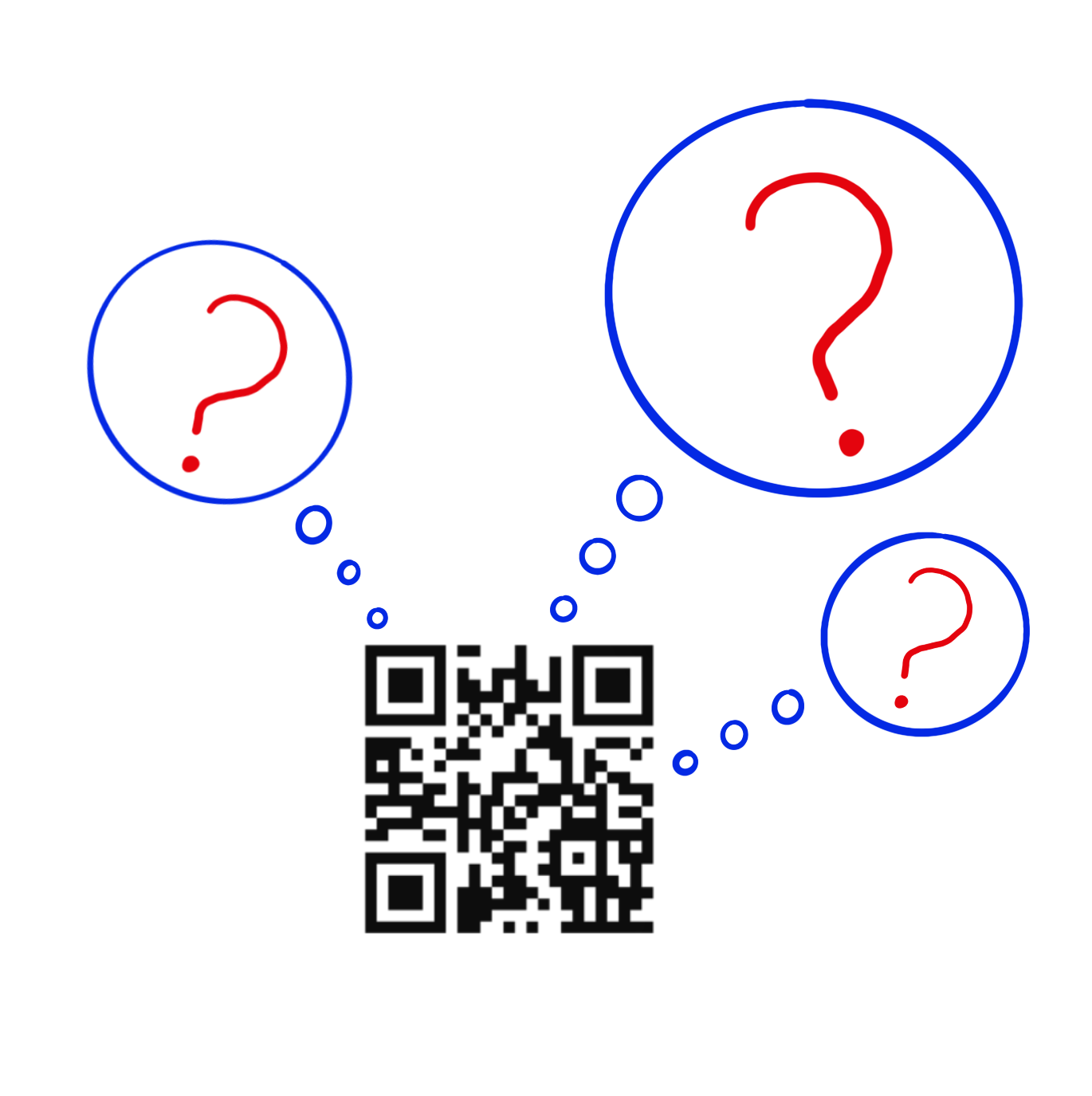
The idea behind QR Codes is simple, you can scan them with any imaging device, such as a camera and it’ll be interpreted through some kind of algorithm by your device.
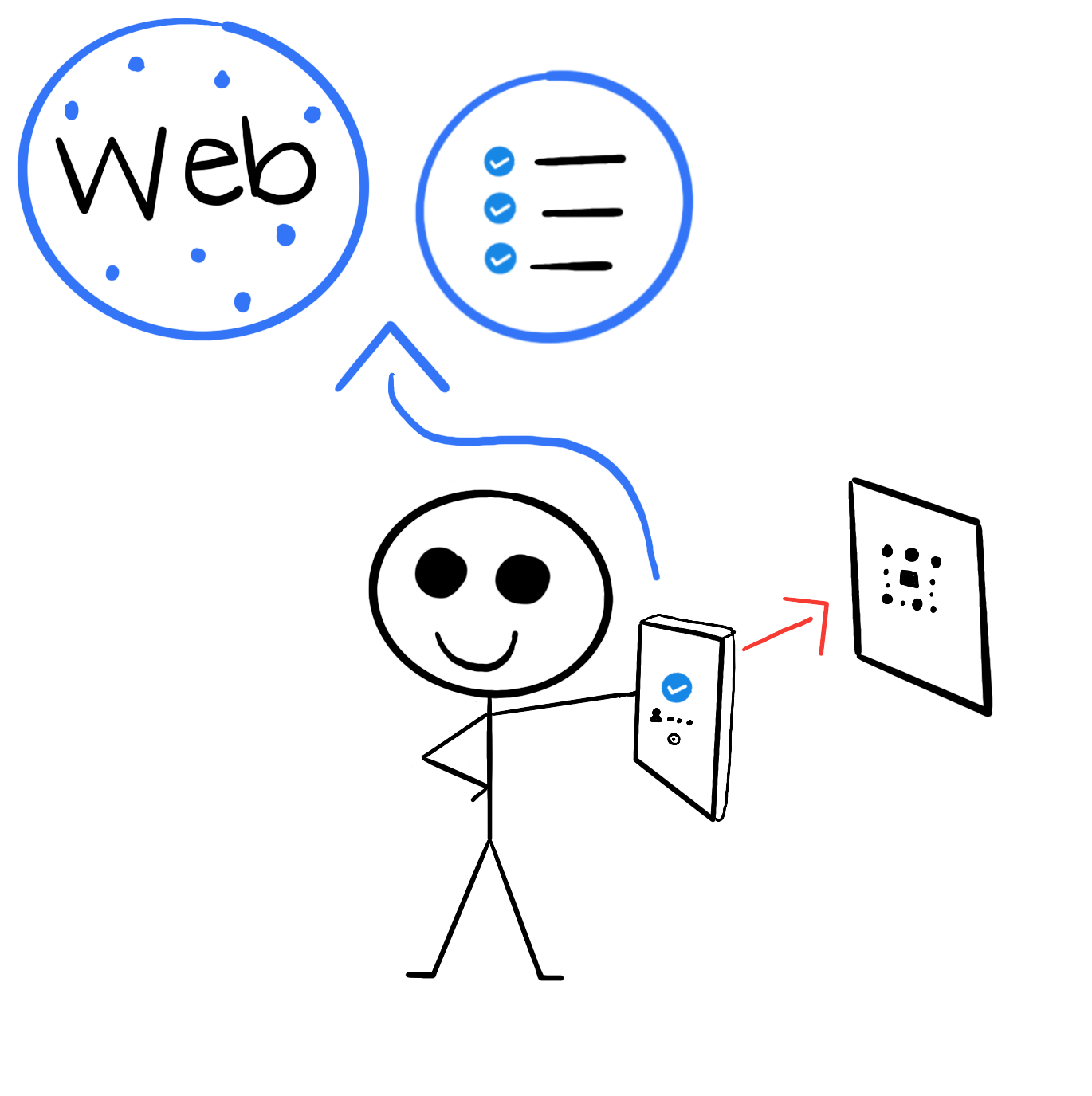
We'll show you how you can build a tracker from scratch, and show you a free solution that could do it for you as an alternative.