QR Codes don't have any built-in capabilities to check how many times it was scanned. After all, it's a simple static image that can be decoded by different devices respecting a precise algorithm, there's not much more information than that in it.
However, some technical tricks can do the work. We'll show you how you can build a tracker from scratch, and show you a free solution that could do it for you as an alternative.
The theory is simple, once you scan a QR Code with a smartphone, it'll process the code and turn it into something that can be used by the device. Typically, it goes onto websites or gets into the internal phone scheme to open applications.
The URL access is where you can make an extra step to send out the information you want, such as the fact it's been scanned at this specific time.
To do so, you have to set up an API endpoint, recover the information, and use the HTTP protocol to redirect the client to the final URL it was supposed to reach.
Application Programming Interface (API) is a fancy name used by developers to typically name URLs that are destined for other computers. In simple words, this is a URL that will send out information that isn't supposed to be read by a human, and the computer asking for the information is programmed to understand it. Applications of this principle are very diverse and it's used everywhere without you realizing it.
HyperText Transfer Protocol (HTTP) is an agreed-upon way of communication between servers and clients on the web. Like other protocols, it has a set of rules to transfer data that can be prepared, sent out received then understood by computers.
In the case of HTTP, its history goes way back to Tim Berners-Lee in 1991. In simple terms, that is the main protocol your browser uses to receive the page you're reading right now.
To go back to our tracker project, you have to create a middleman (API) to which you'll send (HTTP) the end destination, and it'll process the information you want to process, possibly storing this information into a database, before redirecting the client out. The URL to the API could look like that
https://my-api.com/qr-code-tracking?final_url=https://my-end-destination.com
And this is the URL you want to convert into a QR Code. On a side note, don't hesitate to use our Free QR Code Generator to do so.
In the database you pick, you could store a timestamp, but you could very well give information regarding the client device, the geolocation, and much more, it's really up to you.
You're in luck because we already did that for you at Aquiestoy. If you want to track the scans of your QR Codes, be it printed or virtual, you can use our Free QR Code Tracking.
This tool is a prototype of the principle explained above. It's free and always will be. We hope by using our tools you get interested in our employee clock-in service in the long run, and if not it's fine, we're happy to leverage our knowledge to help others!
The QR Code Tracking is free for commercial use, it never expires and thanks to our well-thought-out infrastructure, is a sustainable solution.
It fits use cases such as special events, business cards, or even ads.
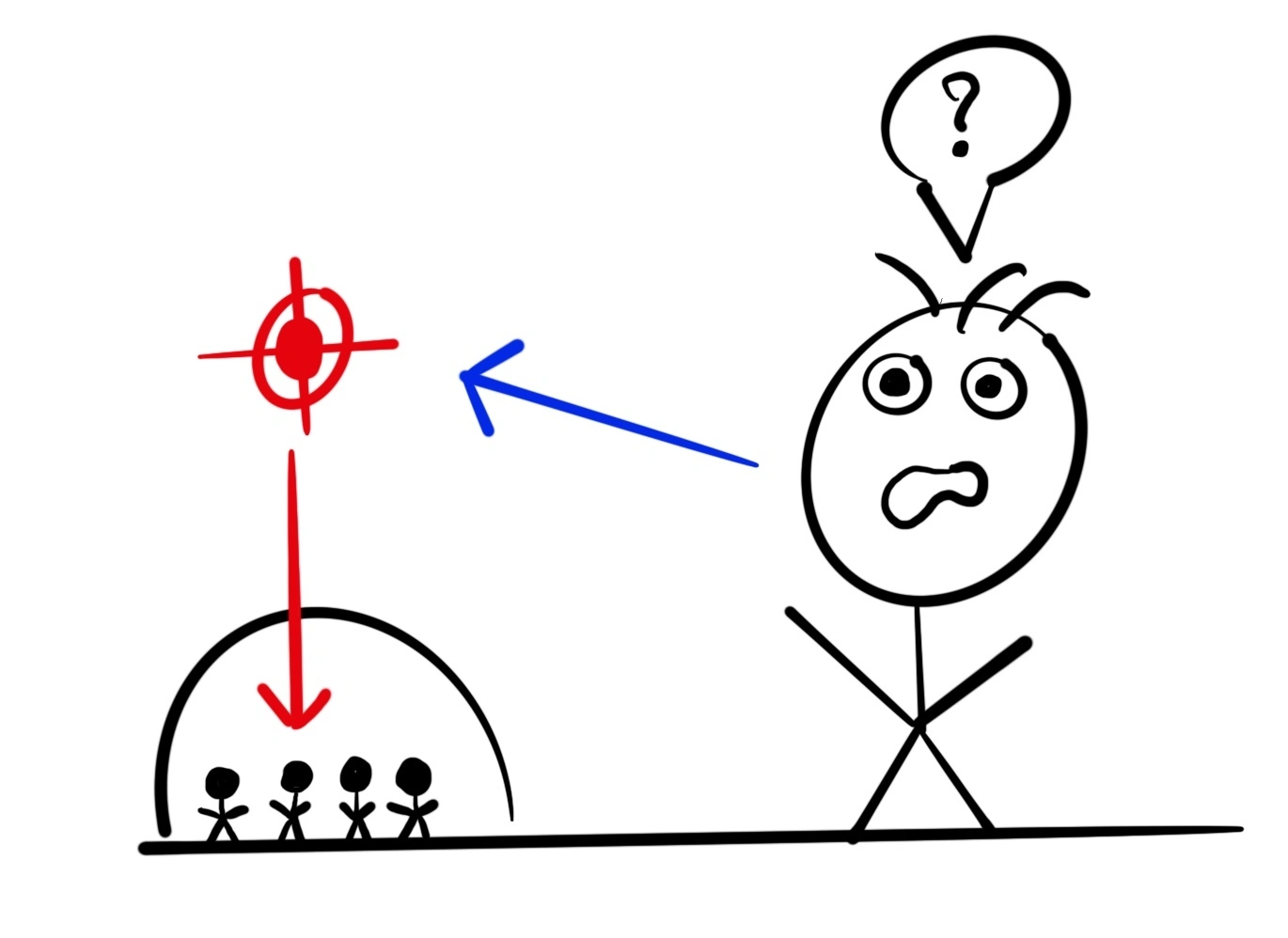
Employee location and time tracking apps designed for manual labor and factory settings come in various forms, from simple clock-in/clock-out systems to more sophisticated solutions that use RFID tags, GPS, or other technologies to monitor employees' movements.
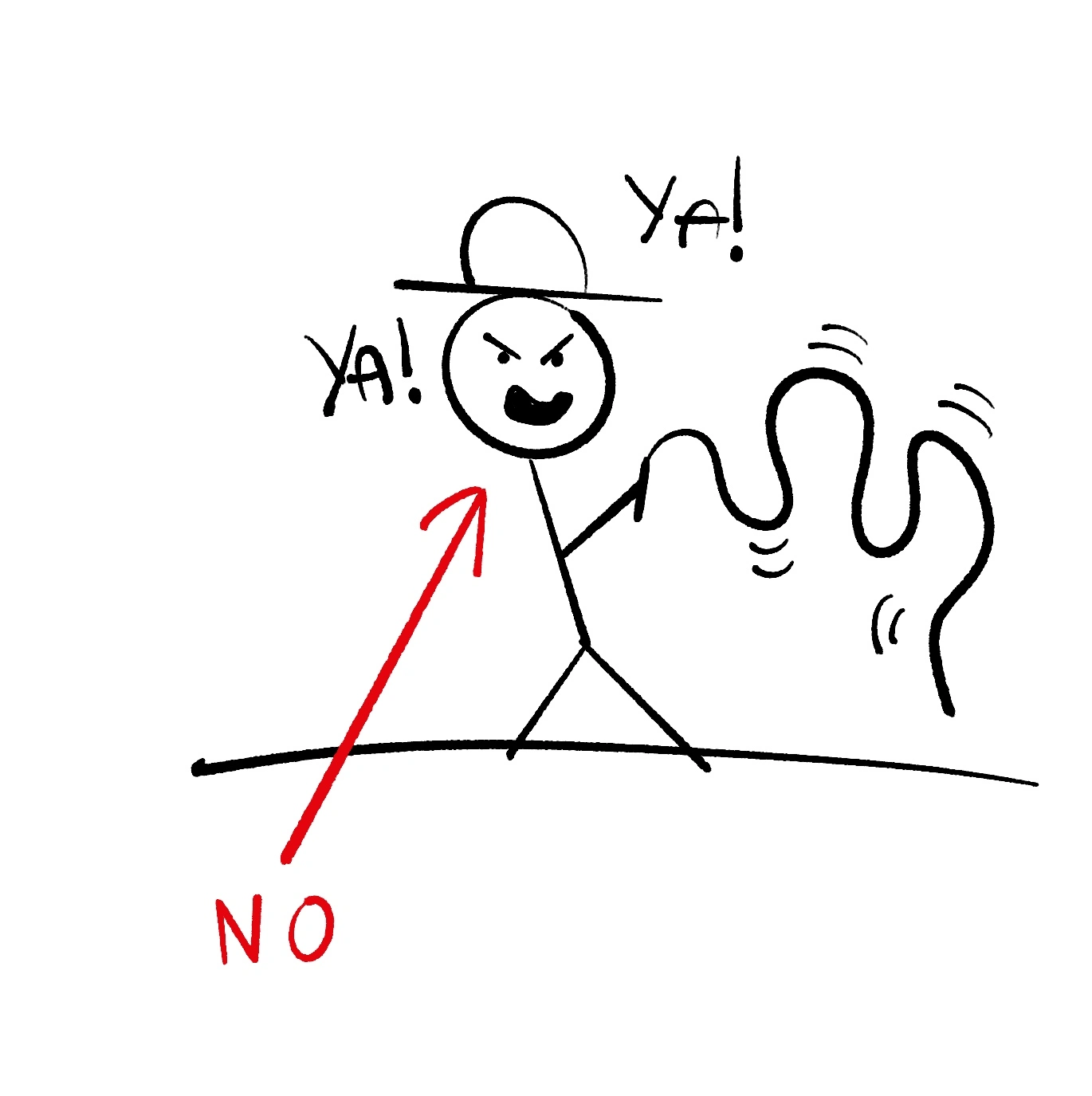
New processes are hard to follow, and creating a habit doesn’t come easily. Entire books have been written about it; lots of strategies are available.

I noticed that maximizing productivity in a factory isn't as simple as it seems. Here are five strategies to help improve it
Traditional timesheets or paper reports are solutions from the past that can be easily automatized nowadays. Thanks to Aquiestoy you could simplify the process and make it more accurate in just a few steps.
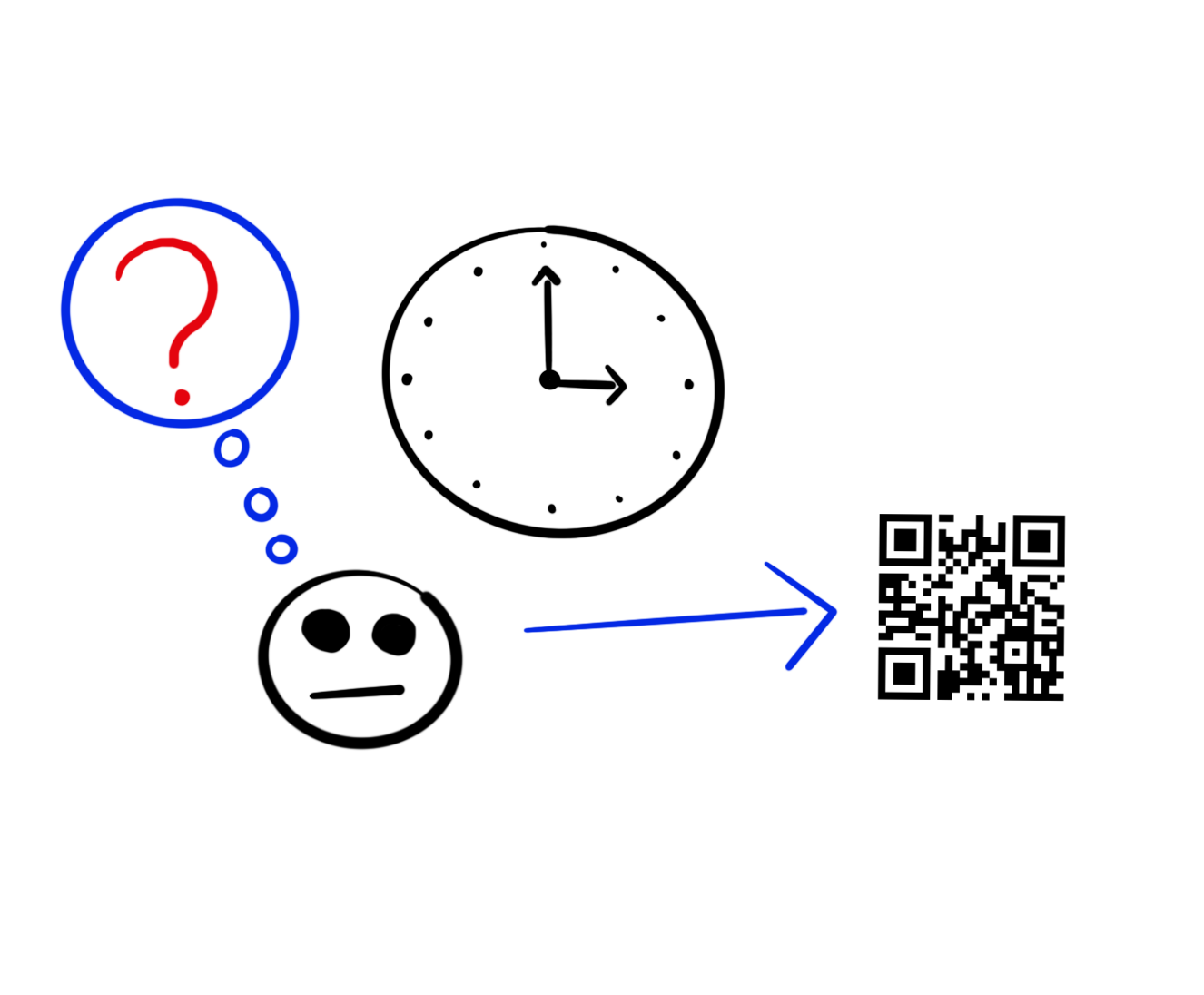
If you want to follow the time worked of your employees, one efficient solution is to have them use QR Codes to clock in and out of your company.
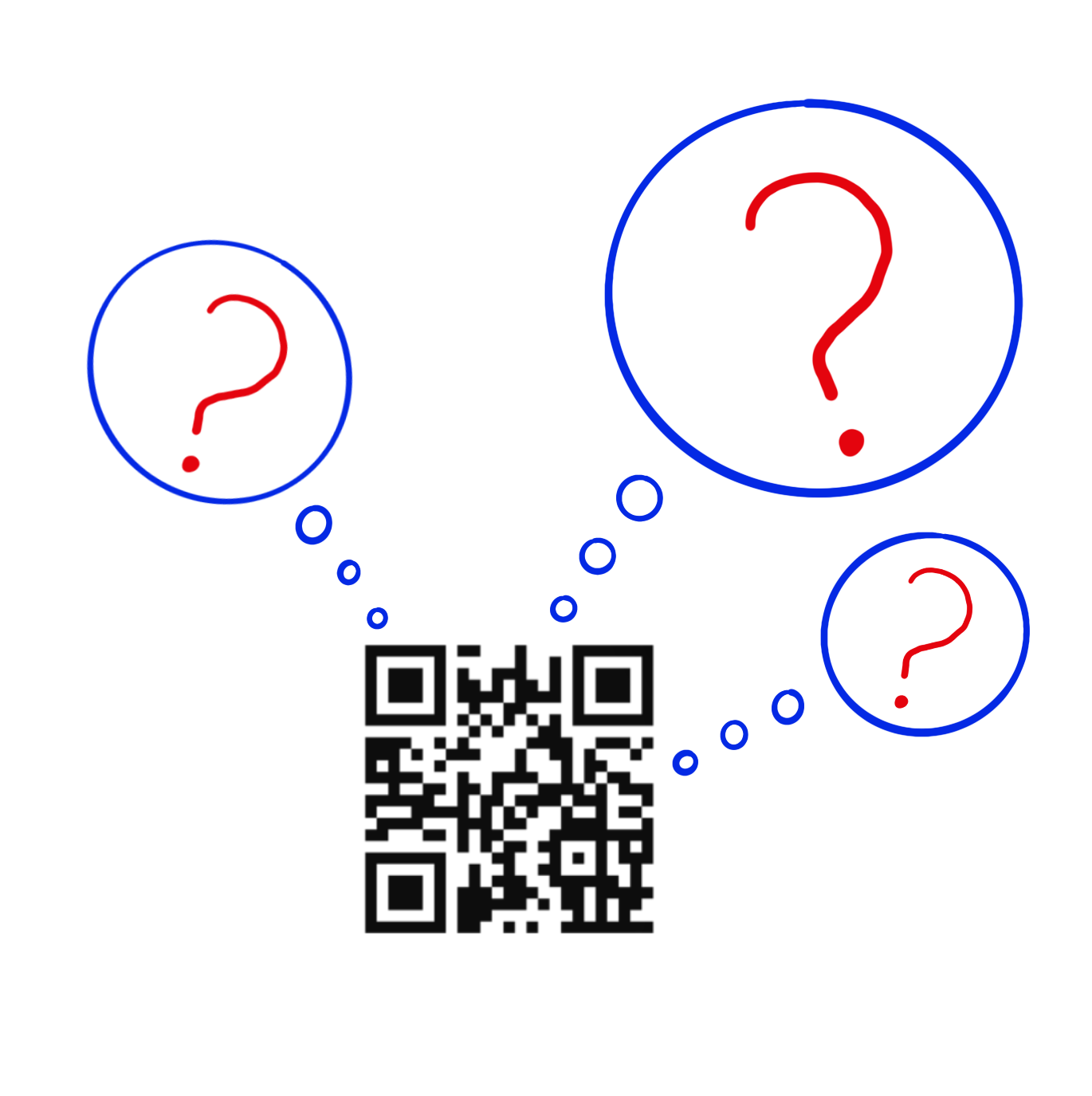
The idea behind QR Codes is simple, you can scan them with any imaging device, such as a camera and it’ll be interpreted through some kind of algorithm by your device.